MEX Files
MATLAB allows for compilation of C or Fortran sub-routines into a DLL (or equivalent) such that it can be called from within MATLAB as per any other function.
I'll be using a simple example I came across a while ago when attempting to read in large GPS logs containing on the order of a million GPS position records. As expected, the process of parsing these files took some time. What was unexpected was where the code was using up CPU time.
A quick run of the MATLAB Profiler revealed that approximately 50% of my processing time was spent in the calculation of the NMEA checksum (defined here). The MATLAB calculateChecksum function used is outlined below.
%===============================================================================
% Description : Calculate the NMEA Checksum for the supplied string. Calculated
% as the successive bitwise exclusive OR of all characters
%===============================================================================
function checksum = calculateChecksum(sentence)
% Initialise checksum
checksum = uint8(0);
for i_char = 1:length(sentence)
checksum = bitxor(checksum, uint8(sentence(i_char)));
end
checksum = dec2hex(checksum, 2);
end
function test_Checksum
nmea_sentence = 'GPGGA,195237,4308.639,S,07744.402,E,1,03,3.2,365.3,M,-34.5,M,1001,';
cs = '';
tic
for i = 1:50000
cs = calculateChecksum(nmea_sentence);
end
toc
% Verify Checksum
if (~strcmp(cs, '7F'))
error('Incorrect Checksum calculated');
end
endElapsed time is 4.990806 seconds.
Elapsed time is 4.978824 seconds.
Elapsed time is 5.029520 seconds.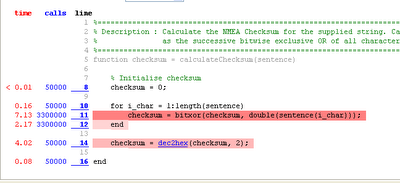 The majority of the time is spent performing the iterative XOR and the conversion from decimal to hexadecimal.
The majority of the time is spent performing the iterative XOR and the conversion from decimal to hexadecimal.Using this example from Mathworks as a guide I created a simple MEX compatible C function that would calculate the 2 character hexadecimal checksum from a supplied string.
This MEX compatible C file was then compiled using the 'mex' command from the MATLAB command window:#include "mex.h"
#include <stdio.h>
void calculateChecksumFunction(const char* in_string, char *out_string)
{
int checksum_as_int = 0;
int i, str_length = strlen(in_string);
for (i = 0; i < style="color: rgb(51, 102, 255);">int)*(in_string++);
}
checksum_as_int &= 0xFF;
sprintf(out_string, "%02X", checksum_as_int);
}
//****************************************************************
void mexFunction(int nlhs, mxArray *plhs[],
int nrhs, const mxArray *prhs[])
{
char *input_buf, *output_buf;
int buflen, status;
/* Check for proper number of arguments. */
if (nrhs != 1)
mexErrMsgTxt("One input required.");
else if (nlhs > 1)
mexErrMsgTxt("Too many output arguments.");
/* Input must be a string. */
if (mxIsChar(prhs[0]) != 1)
mexErrMsgTxt("Input must be a string.");
/* Input must be a row vector. */
if (mxGetM(prhs[0]) != 1)
mexErrMsgTxt("Input must be a row vector.");
/* Get the length of the input string. */
buflen = (mxGetM(prhs[0]) * mxGetN(prhs[0])) + 1;
/* Allocate memory for input and output strings.
* output string should be 2 ASCII characters (plus terminator) */
input_buf = mxCalloc(buflen, sizeof(char));
output_buf = mxCalloc(3, sizeof(char));
/* Copy the string data from prhs[0] into a C string
* input_buf. */
status = mxGetString(prhs[0], input_buf, buflen);
if (status != 0)
mexWarnMsgTxt("Not enough space. String is truncated.");
/* Calculate checksum and store result in output_buf */
calculateChecksumFunction(input_buf, output_buf);
/* Format return as a mex-string */
plhs[0] = mxCreateString(output_buf);
return;
}
mex calculateChecksumMEX.cSubstituting a call to calculateChecksumMEX in the test function redirects the processing to the created DLL.
The speed improvement is immediately noticeable:
Elapsed time is 0.423503 seconds.
Elapsed time is 0.425224 seconds.
Elapsed time is 0.430266 seconds. Now MEX is not the silver bullet for every slow performing MATLAB function, but can prove to be useful. I would always recommend running the MATLAB Profiler over your code at least once to identify regions of poor performance. Poorly written MATLAB can run orders of magnitude slower than well written MATLAB.

Spell check please:
ReplyDeleteoptimization
Step out of your sheltered American world please:
ReplyDeleteEnglish (Australian)